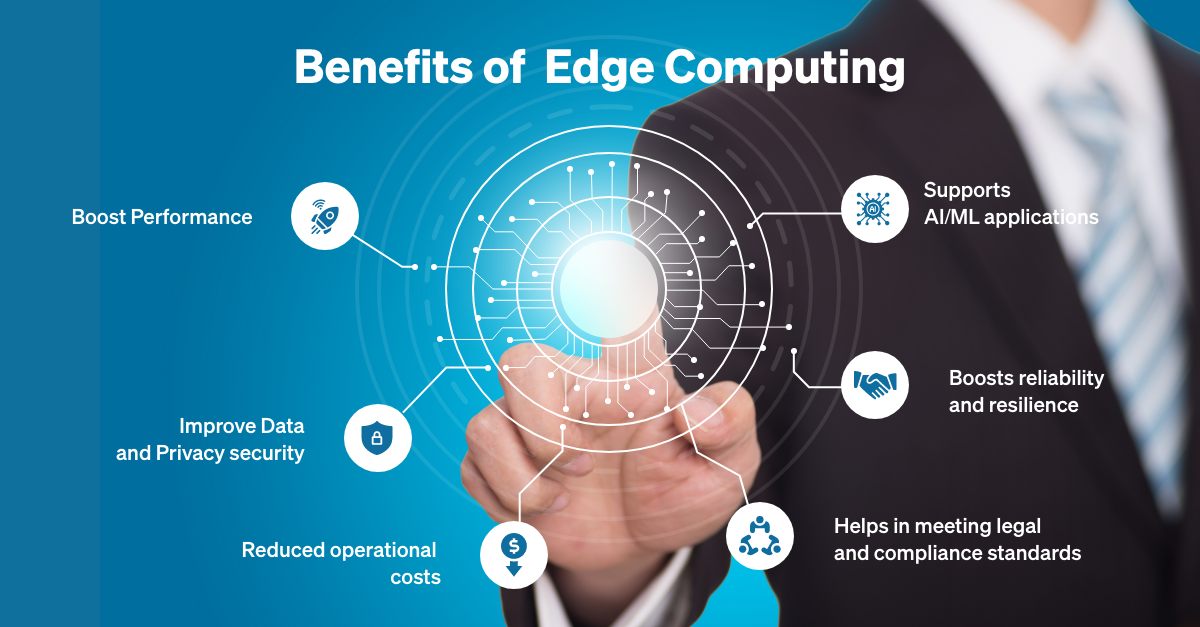MacBooks are renowned for their sleek design, intuitive user experience, and powerful performance. However, when it comes to evaluating their performance objectively, benchmark tests play a crucial role. These tests provide valuable insights into a MacBook’s processing capabilities, graphics performance, and overall efficiency. This article delves into the various factors influencing MacBook benchmark results, exploring hardware specifications, software optimizations, and external variables contributing to the final performance metrics.
Understanding MacBook Benchmarking:
Before delving into the factors influencing MacBook benchmark results, it’s essential to understand what benchmarking entails. Benchmark tests are standardized procedures designed to measure the performance of computer hardware and software components. These tests typically focus on key metrics such as processing speed, graphics rendering, memory management, and storage performance. Benchmark results serve as a comparative tool, allowing users to accurately evaluate the performance of different devices and configurations.
Hardware Specifications:
Processor (CPU):
The CPU is often considered the heart of a MacBook, responsible for executing instructions and processing data. The CPU performance significantly impacts benchmark results, with factors such as clock speed, number of cores, and cache size influencing processing power. Higher clock speeds and a greater number of cores generally result in faster performance in tasks such as video encoding, 3D rendering, and multitasking.
Graphics Processing Unit (GPU):
The GPU is critical in rendering graphics and accelerating gaming, video editing, and visual effects. MacBook models with dedicated GPUs typically outperform those relying solely on integrated graphics solutions. The GPU’s architecture, memory bandwidth, and processing cores contribute to its overall performance in graphics-intensive applications and benchmark tests.
Memory (RAM):
RAM plays a crucial role in multitasking and data processing, allowing the MacBook to quickly store and access temporary data. Higher RAM capacity and faster memory speeds result in improved performance in tasks involving large datasets, virtualization, and content creation. Benchmark tests often measure memory bandwidth and latency to assess the efficiency of the RAM subsystem.
Storage:
The type and speed of storage technology also impact benchmark results, particularly in tasks involving data access and transfer. MacBook models with solid-state drives (SSDs) typically exhibit faster boot times, application launch speeds, and file transfer rates than traditional hard disk drives (HDDs). Storage capacity, interface (e.g., SATA, PCIe), and controller architecture influence storage performance and benchmark scores.
Software Optimizations:
Operating System (macOS):
The macOS operating system plays a significant role in optimizing hardware performance and resource utilization. macOS features such as memory compression, file system optimizations (e.g., APFS), and power management algorithms contribute to efficient multitasking, fast data access, and extended battery life. Benchmark tests often evaluate the impact of macOS updates and optimizations on overall system performance.
Application Optimization:
Benchmark results can vary depending on the software used to perform the tests. Some applications may be optimized for specific hardware features, resulting in higher benchmark scores. For example, video editing software may leverage GPU acceleration for rendering tasks, leading to improved performance on MacBook models with powerful GPUs. Similarly, gaming benchmarks may demonstrate varying results based on game optimization and compatibility with macOS.
External Variables:
Thermal Management:
Thermal management is crucial in maintaining optimal performance and preventing overheating during intensive tasks. MacBook models with efficient cooling systems and thermal sensors can sustain higher performance levels for longer durations without throttling. Benchmark tests often monitor CPU and GPU temperatures to assess thermal performance under load and evaluate the impact on benchmark scores.
Power Settings:
Power settings and energy-saving features can influence benchmark results by affecting CPU and GPU frequencies, memory allocation, and system resources. MacBook models with dynamic power management may adjust performance levels based on workload demands, battery life considerations, and temperature constraints. Benchmark tests conducted under different power settings can reveal variations in performance and energy efficiency across configurations.
Many factors influence MacBook benchmark results, including hardware specifications, software optimizations, and external variables such as thermal management and power settings. Understanding these variables is essential for accurately interpreting benchmark scores and comparing the performance of different MacBook models and configurations. Whether evaluating CPU processing power, GPU performance, memory bandwidth, or storage speed, benchmark tests provide valuable insights into a MacBook’s capabilities and performance characteristics. Users can make informed decisions when selecting, configuring, and optimizing their MacBook for various tasks and applications by considering the interplay between hardware, software, and external factors.
Comparing MacBook Models Head-to-Head
In computing, benchmarks are vital for evaluating performance and comparing different devices. Regarding MacBook models, each iteration brings advancements in hardware, software, and optimization techniques. In this blog post, we explore the benchmark battle among various MacBook models, examining their processing power, graphics capabilities, memory performance, and storage speed to determine how they stack up against each other.
Before diving into the benchmark battle, it’s crucial to grasp the concept of benchmarking. Benchmark tests are standardized procedures designed to measure the performance of computer hardware and software components. These tests encompass a range of metrics, including CPU processing speed, GPU rendering capabilities, memory bandwidth, and storage performance. We can gain valuable insights into their relative strengths and weaknesses by subjecting MacBook models to rigorous benchmark tests.
Comparing CPU Performance:
At the heart of every MacBook lies a powerful CPU, responsible for executing instructions and processing data. CPU performance is a key factor to consider when comparing MacBook models. Benchmarks such as Geekbench and Cinebench measure CPU processing power by evaluating tasks such as integer and floating-point calculations, rendering, and multi-threaded performance.
In our benchmark battle, we’ll analyze how different MacBook models, equipped with various generations of Intel or Apple Silicon processors, fare in CPU-intensive tasks. From the MacBook Air with its energy-efficient M1 chip to the MacBook Pro with high-performance Intel Core processors, we’ll explore how these devices stack up regarding raw processing power and multitasking capabilities.
Assessing Graphics Capabilities:
Graphics performance is another critical aspect of MacBook models, especially for users engaged in video editing, gaming, and graphic design tasks. Benchmarks like 3DMark and GFXBench evaluate GPU rendering capabilities, texture mapping, and frame rates to provide insights into graphics performance.
In our benchmark battle, we’ll compare MacBook models based on their integrated or dedicated GPU configurations. We’ll assess how these devices handle graphics-intensive tasks and gaming scenarios, from the MacBook Air with integrated Apple M1 graphics to the MacBook Pro with discrete AMD Radeon Pro GPUs. Additionally, we’ll examine the impact of software optimizations and driver updates on graphics performance across different MacBook models.
Evaluating Memory and Storage Speed:
Memory (RAM) and storage performance are crucial in overall system responsiveness and multitasking capabilities. Benchmarks such as AIDA64 and Blackmagic Disk Speed Test measure memory bandwidth, latency, and storage read/write speeds to assess system performance.
Based on their memory configurations and storage technologies, we’ll compare MacBook models in our benchmark battle. From entry-level MacBook models with 8GB of RAM to high-end configurations with 16GB or 32GB of RAM, we’ll explore how memory capacity impacts multitasking performance and application responsiveness. Additionally, we’ll evaluate the speed and efficiency of SSD storage solutions, ranging from traditional SATA drives to PCIe-based SSDs, in terms of boot times, application launch speeds, and file transfer rates.
The benchmark battle among MacBook models offers valuable insights into their relative performance and capabilities across various tasks and applications. By comparing CPU processing power, graphics capabilities, memory performance, and storage speed, users can make informed decisions when selecting the right MacBook model for their needs.
Whether seeking a lightweight and energy-efficient MacBook Air for everyday productivity or a high-performance MacBook Pro for demanding creative tasks, understanding the benchmark results can help users identify the ideal balance of power, efficiency, and versatility. As technology continues to evolve, future MacBook models are poised to push the boundaries of performance even further, ushering in a new era of computing excellence.