
In today’s digital era, the term “cloud computing” is ubiquitous. From storing photos on our smartphones to running complex algorithms for businesses, the cloud has become an integral part of our daily lives. But what exactly is cloud computing, and how does it work? Let’s delve into the basics to unravel this modern marvel.
What is Cloud Computing?
At its core, cloud computing refers to the delivery of computing services over the internet. Instead of relying on physical hardware or local servers to store data or run applications, cloud computing allows users to access resources such as servers, storage, databases, networking, and software on-demand from a remote location. These services are provided by cloud service providers (CSPs) like Amazon Web Services (AWS), Microsoft Azure, and Google Cloud Platform (GCP).
How Does Cloud Computing Work?
Imagine you’re using a cloud-based application like Google Docs. When you create a document, it’s not stored on your computer’s hard drive. Instead, it’s saved in the cloud – on servers managed by Google. You can access and edit this document from any device with an internet connection. This illustrates the essence of cloud computing – the seamless delivery of services and resources over the internet.
Cloud computing operates on a pay-as-you-go model, offering scalability and flexibility to users. Whether you’re a startup or a large enterprise, you can easily scale your resources up or down based on demand, eliminating the need for hefty upfront investments in infrastructure.
Types of Cloud Computing Services
1. Infrastructure as a Service (IaaS):
Infrastructure as a Service (IaaS) is a cloud computing model that provides virtualized computing resources over the internet. Instead of investing in physical hardware and maintaining on-premises infrastructure, users can rent virtualized resources from a cloud service provider (CSP) on a pay-as-you-go basis. Here’s a detailed breakdown:
- Virtualized Computing Resources: IaaS offers a wide range of virtualized resources, including virtual machines (VMs), storage, networks, and other infrastructure components. Users have the flexibility to provision and manage these resources remotely via an internet connection.
- Pay-per-Use Model: One of the key advantages of IaaS is its cost-effectiveness. Users only pay for the resources they consume, eliminating the need for upfront capital expenditures on hardware and infrastructure. This makes IaaS particularly appealing for startups, small businesses, and enterprises with fluctuating workloads.
- Scalability and Flexibility: IaaS platforms are designed to scale dynamically to accommodate changing demands. Users can easily scale their resources up or down based on workload requirements, ensuring optimal performance and resource utilization.
- Examples: Popular IaaS offerings include Amazon Elastic Compute Cloud (EC2), Microsoft Azure Virtual Machines, Google Compute Engine, and IBM Cloud Virtual Servers.
2. Platform as a Service (PaaS):
Platform as a Service (PaaS) is a cloud computing model that provides a platform allowing customers to develop, deploy, and manage applications without the complexity of building and maintaining the underlying infrastructure. Here’s a closer look at PaaS:
- Application Development Platform: PaaS offerings provide a complete development and deployment environment, including tools, frameworks, libraries, databases, and middleware. This allows developers to focus on writing code and building applications without worrying about infrastructure management.
- Automatic Scalability: PaaS platforms often include built-in scalability features that automatically adjust resources based on application demand. This ensures high availability and performance without the need for manual intervention.
- Collaborative Development: PaaS facilitates collaborative development and team collaboration by providing shared development environments, version control, and integrated development tools.
- Examples: Popular PaaS offerings include Google App Engine, Heroku, Microsoft Azure App Service, and AWS Elastic Beanstalk.
3. Software as a Service (SaaS):
Software as a Service (SaaS) is a cloud computing model that delivers software applications over the internet on a subscription basis. Users can access these applications via a web browser or API without the need for installation or maintenance. Here’s what you need to know about SaaS:
- Ready-to-Use Applications: SaaS eliminates the need for organizations to purchase, install, and manage software locally. Instead, users can access fully functional applications instantly via the internet, saving time and resources.
- Subscription-based Pricing: SaaS applications are typically offered on a subscription basis, with users paying a recurring fee for access to the software. This pricing model allows for predictable expenses and scalability based on user requirements.
- Automatic Updates and Maintenance: SaaS providers are responsible for maintaining and updating the software, ensuring that users always have access to the latest features and security patches without any manual intervention.
- Examples: Popular SaaS applications include Salesforce for customer relationship management (CRM), Dropbox for file storage and collaboration, Office 365 for productivity and collaboration tools, and Slack for team communication.
Advantages of Cloud Computing
1. Cost Efficiency:
Cloud computing offers significant cost savings for businesses by eliminating the need for upfront infrastructure investments and adopting a pay-as-you-go model. Here’s how it achieves cost efficiency:
- No Capital Expenditure: Traditional IT infrastructure requires significant upfront investment in hardware, software, and data centers. Cloud computing eliminates the need for capital expenditure by providing access to computing resources on a subscription or pay-per-use basis.
- Pay-as-You-Go Model: Cloud services are typically billed based on usage, allowing businesses to pay only for the resources they consume. This on-demand pricing model helps optimize IT spending and reduces wastage of resources.
- Economies of Scale: Cloud providers benefit from economies of scale by pooling resources and serving multiple customers from a shared infrastructure. This allows them to offer services at lower costs compared to on-premises solutions.
2. Scalability:
Scalability is one of the key advantages of cloud computing, allowing businesses to dynamically adjust their resource allocation to meet changing workload demands. Here’s how cloud services achieve scalability:
- Elasticity: Cloud platforms offer elastic scalability, enabling resources to automatically scale up or down in response to fluctuations in demand. This ensures that businesses have access to the right amount of computing power and storage capacity at all times, without over-provisioning or under-utilization.
- On-Demand Resources: Cloud computing provides instant access to additional computing resources such as virtual machines, storage, and network bandwidth as needed. This agility enables businesses to quickly respond to spikes in traffic or seasonal demand without any downtime or performance degradation.
- Cost Optimization: Scalability in the cloud allows businesses to optimize costs by provisioning resources only when needed and scaling them down during periods of low demand. This flexibility helps reduce infrastructure costs while maintaining optimal performance.
3. Flexibility:
Cloud computing offers unparalleled flexibility, allowing users to access resources and services from anywhere with an internet connection. Here’s how cloud services enable flexibility:
- Remote Accessibility: Cloud services can be accessed remotely from any location using internet-enabled devices such as laptops, smartphones, and tablets. This flexibility enables employees to work from home or on the go, increasing productivity and work-life balance.
- Collaboration Tools: Cloud platforms often include collaboration tools and productivity suites that facilitate remote work and team collaboration. Features such as real-time document editing, file sharing, and video conferencing enhance communication and collaboration among distributed teams.
- Scalable Workloads: Cloud computing enables businesses to scale their workloads seamlessly to meet evolving business requirements. Whether it’s spinning up new virtual machines, deploying additional storage capacity, or scaling out application instances, the cloud provides the flexibility to adapt to changing needs.
4. Reliability:
Reliability is a critical aspect of cloud computing, with cloud providers offering robust infrastructure and built-in redundancy to ensure high availability and data integrity. Here’s how cloud services deliver reliability:
- Redundant Infrastructure: Cloud providers operate data centers with redundant components, including servers, storage, and networking equipment, to minimize single points of failure. This redundant architecture ensures continuous operation and fault tolerance, even in the event of hardware failures or maintenance activities.
- Data Replication and Backup: Cloud providers implement data replication and backup strategies to protect against data loss and ensure data integrity. Automated backup processes, geo-redundant storage, and disaster recovery mechanisms help mitigate the risk of data loss due to hardware failures, natural disasters, or human error.
- Service Level Agreements (SLAs): Cloud providers typically offer SLAs guaranteeing a certain level of uptime and performance for their services. These SLAs specify the availability, reliability, and support levels provided by the cloud provider, giving businesses confidence in the reliability of their cloud infrastructure.
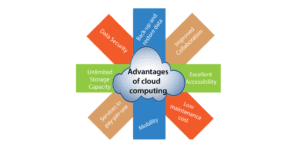
Conclusion
Cloud computing has revolutionized the way businesses and individuals consume and deliver IT services. By leveraging the power of the cloud, organizations can drive innovation, improve agility, and gain a competitive edge in today’s fast-paced digital landscape. Understanding the basics of cloud computing is the first step towards harnessing its full potential and unlocking a world of possibilities.



